




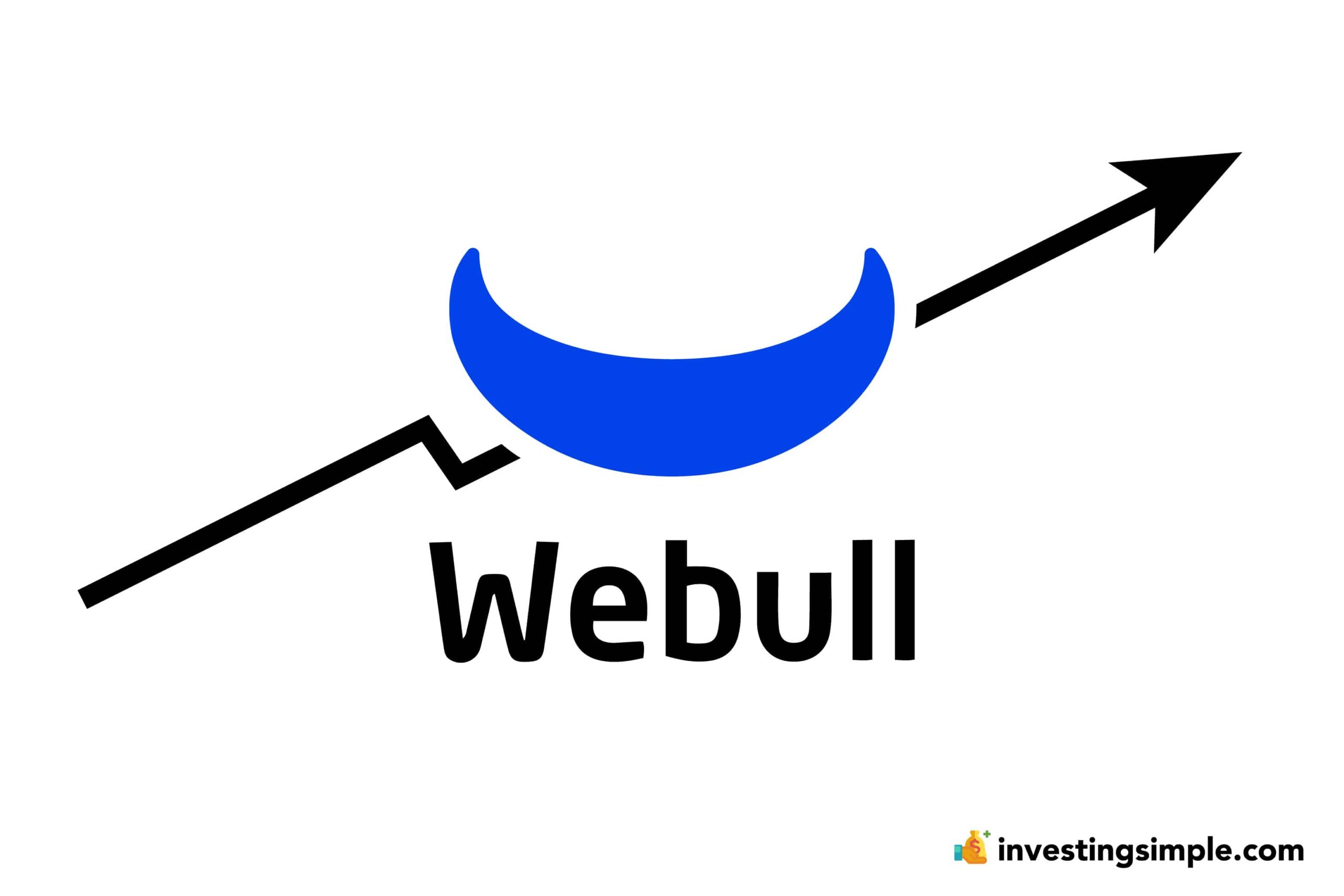
Webull is a popular commission free trading app today.
There are multiple different ways to potentially make money with Webull.
However, keep in mind that it is also possible to lose money when investing in financial assets such as stocks.
So, while it is possible to make money trading assets with Webull, it is also possible to lose money.
New to Webull? Check out my full tutorial below!
Robinhood is a popular "all-in-one" investing app.
While they are most well-known for their commission free stock trading, they've recently shaken up the Retirement Investing World too.
Introducing Robinhood Retirement; home of the biggest IRA match on the market.
Here's what you need to know:
And don't worry, this comes with a Portfolio Builder Tool. You don't have to construct your investment portfolio from scratch if you don't want to.
Lastly, you'll even get a free stock worth up to $200 when you open a new Robinhood account using our link.
Your first move to making money is to grab your free stocks.
Use the button above to make sure you get the free stocks from Webull!
The value of the free stocks changes often, so check out our article on the Webull free stock promotion to see the most current offer.
Webull is one of the only commission free trading apps available today that offers a built in trading simulator.
This may not seem like a big deal, but countless people lose money every single year based on incorrect execution within their brokerage account.
The trading simulator could also enable you to test strategies first before putting real money at risk.
Using the free trading simulator allows you to practice using the app as well as investing with $1,000,000 of pretend money.
This strategy of "buy low, sell high" is recommended by the greatest investors such as Warren Buffett.
Let's say you buy 10 shares of a stock for $25 each. Then, after a few years, the stock is trading at $50 a share.
You paid $250 for your shares, but now they are worth $500. If you sell them, you doubled your money!
If you hold the right stocks/ETFs and the market is in your favor, you can make money selling assets for more than you paid for them prior.
Rather than investing for growth, you can instead invest for income by purchasing high dividend stocks.
These are often more well-established companies that have less growth potential, but long track records of success.
There's also dividend growth stocks, which give you a mix of income potential through capital gains as well as dividends.
When you earn dividends, you have two choices as far as what to do with them:
Option number 2 allows you to earn compound interest, so many people do this with their dividend payments.
Webull has added a selection of cryptocurrencies to its platform.
Crypto is a non-yield bearing asset, meaning the only way to make money is through asset appreciation. If you have the right timing, you can make money trading cryptocurrencies on Webull buying low and selling high.
However, this is easier said than done as crypto markets are extremely volatile.
In addition, crypto prices have been mostly flat in recent years, making this a highly speculative asset class.
Through the Webull app, you have access to IPOs or initial public offerings.
In the past, only large institutional investors willing to purchase thousands of shares got in on IPOs. Webull enables retail investors to get into IPOs, even just purchasing a few shares.
However, be sure to thoroughly research any company before investing in it. It is far more common for the share price of a company to decline after an IPO versus going up.
Lastly, Webull does offer options trading if you want to add more risk/reward potential to your portfolio.
While it is possible to make money trading options, the vast majority end up losing money.
With options, 100% loss of your investment is very common.
Don't forget to grab your free stock worth up to $200 from Robinhood today!