





Robinhood is one of the most beginner-friendly stock trading apps on the market. Since its launch in 2013, it’s made investing more accessible with commission-free trades, a slick mobile app, and features like 24-Hour Market trading.
That said, as your investing needs grow, you may want to switch to a platform that offers more advanced tools, greater account options, and better long-term flexibility. One popular upgrade is Fidelity Investments - a well-established brokerage known for its broad range of offerings and strong customer support.
In this guide, you'll learn how to transfer your investments from Robinhood to Fidelity using the Automated Customer Account Transfer Service (ACATS), along with some important things to know before you begin.
TL;DR
Be sure to check out my video on how to transfer your brokerage account below, let's dive in!
Before you initiate the transfer, you should consider the following factors.
You can transfer your Robinhood stocks and cash to Fidelity through the Automated Customer Account Transfer Service (ACATS).
A transfer of assets is the movement of all or part of an account from one financial institution to another without the need to sell your existing holdings.
Fidelity allows you to transfer various security types, including stocks, bonds, mutual funds, and more. This process extends to investment accounts, retirement accounts like IRAs, and even cash from checking or savings accounts.
Typically, the Transfer of Assets process takes 3 to 5 business days, but it can sometimes take up to 7 business days depending on the complexity of the holdings and any account issues.
It’s important to know that Fidelity does not charge any fees for incoming transfers. This can be a nice perk, especially when compared with other brokerages.
Crypto assets, however, cannot be transferred. Any cryptocurrency holdings you have on Robinhood will be liquidated into cash during the transfer process, which could result in a taxable event. If you're unsure how this affects your taxes, it's best to consult with a tax professional.
While the transfer process is relatively straightforward, unfortunately, it isn't going to be free.
When you transfer from Robinhood to Fidelity (or any other brokerage), there is a $100 fee collected by Robinhood. This fee is charged for both a full or partial transfer of your account.
When you initiate the transfer, the $100 fee will be debited from your Robinhood account’s available cash balance. With that being said, you will want to ensure that you have $100 or more in cash within your Robinhood account before initiating the transfer.
In addition, be sure to resolve any account restrictions, negative balances, or pending trades in your account prior to requesting a transfer, or your transfer may be delayed.
While Fidelity does not reimburse transfer fees by default, it's still a good idea to contact them directly and ask if they’ll cover the cost - especially if you’re transferring a large account balance.

The first step in the transfer process is downloading a copy of your most recent Robinhood statement. This document will contain crucial account information, including your Robinhood account number.
Here's how you can find your Robinhood account statement in the app:
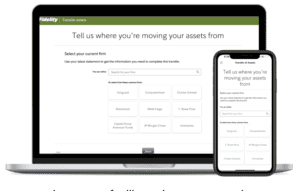
Now that you have your Robinhood account number and statement, it's time to begin the transfer process to Fidelity.
Here's how to initiate the account transfer from Fidelity:
You're now ready to fill out the transfer form.
Here's how to fill that information out:
Once you complete these steps, Fidelity will handle everything from here. They will contact Robinhood, and begin the transfer of assets.
Keep in mind, your Robinhood account will be restricted from trading once you initiate the transfer. In most cases, the account transfer takes 3 to 5 business days.
You can track the progress of the account transfer within your Fidelity account.
No. Fidelity does not currently support the direct transfer of cryptocurrency. If you hold crypto in Robinhood, those assets will be liquidated into cash during the transfer. This could create a taxable event, so you may want to speak with a tax professional before proceeding.
Most transfers take 3–5 business days, but they can sometimes take up to 7 business days. You can track the status of your transfer using the Transfer Tracker in your Fidelity account.
No. Fidelity does not charge any fees for incoming transfers from another brokerage.
Yes. Robinhood charges a $100 fee whether you're doing a full or partial transfer. This is automatically deducted from your Robinhood account's cash balance when the transfer begins.
No. Through the ACATS system, your existing positions (stocks, ETFs, etc.) can typically be moved without liquidation, as long as they are supported by Fidelity.
Your Robinhood account will be restricted from trading once the transfer has been initiated. You will not be able to buy or sell assets during this time.
Fidelity does not guarantee reimbursement of transfer fees, but in some cases - particularly with large account balances - they may offer a reimbursement as a courtesy. It’s worth reaching out to their customer service team to ask.