




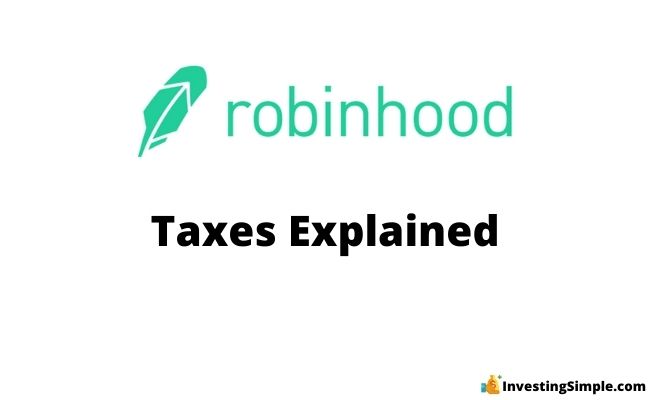
With the vast number of new online trading companies, many are left wondering how taxes will work come April.
With Robinhood, it is actually fairly simple. In mid to late February 2025, you will be able to download all relevant tax documents for the 2024 tax year, which you can then present to your CPA or use when you file online.
So, how do taxes work with Robinhood? How are capital gains and dividends handled? And where can I download my tax documents?
In this article, we answer those questions and more! Let's get started.
Don't forget to grab your free stock worth up to $200 from Robinhood today!
Robinhood, as well as other online investing platforms, is required by federal law to report your investment activity for the year to the IRS annually.
When you open a Robinhood investing account, you provide your social security number, which will be used to report your investment income or losses to the IRS.
Keep in mind Robinhood will not mail you paper copies of your tax documents. You will only find them online. Robinhood will send an email alerting you when your tax documents have been prepared.
Users can access tax documents both on the Robinhood website and the mobile app, though for downloading larger documents, the website is recommended for better functionality and convenience given recent interface updates.
Once you receive your tax forms from Robinhood, it will be your responsibility to report this information on your tax return.
In a regular taxable brokerage account, any sell trades resulting in a gain or loss will incur a taxable event.
If you profit on the sale of the security, it will result in a capital gain.
If there is a loss, then you will have a capital loss.
There will be tax implications either way. Capital gains are subject to taxation, while capital losses can be used to offset gains or even offset ordinary income as a write-off.
First, all capital losses are used to offset capital gains. If there are excess gains, you will owe taxes on that income.
For example, if you had $5,000 of capital gains and $3,000 of capital losses, you would have just $2,000 of capital gains to pay taxes on.
Capital gains and losses are categorized as short-term or long-term.
Short-term gains are taxed at your ordinary-income tax rate.
Long-term gains are taxed at either 0%, 15%, or 20%, depending on your ordinary income tax bracket.
In short, you pay less in taxes by holding investments longer. Short-term capital gains come from investments held for 1 year or less, while long-term capital gains apply to investments held for over 1 year.
With Robinhood, any investments you sold that you held for longer than a year will be long-term capital gains. Any investments sold that you held for 1 year or less will be short-term capital gains.
Any losses incurred during the year will offset those long- and short-term capital gains. If you are at an overall loss for the year, you can offset up to $3,000 of your ordinary income. Any loss exceeding $3,000 can be carried forward to future tax years.
With Robinhood, you can earn both ordinary and qualified dividends.
Ordinary dividends are taxed at your ordinary-income tax rate.
Qualified dividends are dividends from certain US companies that qualify to be taxed at the lower long-term capital gains rate. To qualify, you must meet a minimum holding period. Common investments that do not qualify include REITs and MLPs, which have their own unique tax treatments.
Robinhood also reports cryptocurrency transactions made on its platform. Just like stocks, selling or disposing of crypto assets can trigger taxable events that must be reported to the IRS.
Robinhood provides summaries of your crypto gains and losses on the tax documents, but users are responsible for accurately reporting this income. Many use third-party tools like Crypto Tax Calculator or Koinly to help calculate and file their cryptocurrency taxes more easily.
All tax documents will be available in mid to late February for the previous tax year. For example, the 2024 tax forms will be available mid to late February 2025.
To download larger documents, it is best to use Robinhood's web browser interface for better performance and ease.
You can also view your documents in the mobile app after ensuring you have the most current version installed.
The steps to download your tax documents through the app or website are as follows:
Tax loss harvesting is a strategy investors use to offset some of their capital gains. For example, if you have a particular stock that has declined in value, selling it at a loss allows you to offset gains with that loss.
However, the IRS has a “wash sale” rule that disallows claiming losses if you buy the same or a substantially identical security within 30 days before or after the sale.
Robinhood tracks wash sales only within the same account type (such as individual or joint accounts) but does not track wash sales across multiple brokerages. This means investors must be careful to avoid disallowed wash sales by monitoring all their accounts.
You cannot buy the same or a similar asset within 30 days to claim a loss for tax purposes.
If the IRS suspects you have underreported dividend or interest income, they may issue a C-Notice to you. When this happens, Robinhood is required to apply a 24% backup withholding tax on dividends and interest until the IRS informs Robinhood to stop.
You can report the C-Notice to Robinhood by updating your tax certification within the app or website. If you receive messages from Robinhood regarding this, it is important to verify your tax status and update information if necessary.
For more information about backup withholding requirements, visit IRS.gov.
If you are ready to start filing your taxes, you can file your federal return for free using E-File!
For comprehensive and official information, visit Robinhood's Tax Documents FAQ and Taxes and Forms pages.
IRS guidelines on capital gains, dividends, wash sales, and backup withholding can be found at IRS.gov.