



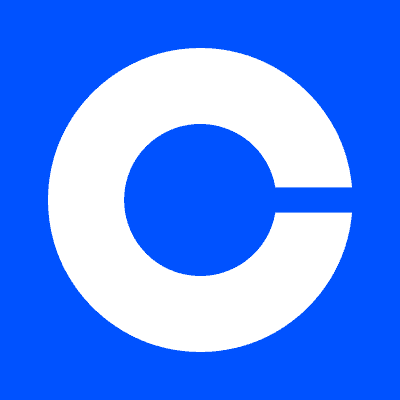

If you're looking to transfer Bitcoin from Cash App to Coinbase, we will be covering how in this step by step guide.
Cash App also offers a bank account with a debit card, which can be linked to Coinbase as a banking method.
This can allow you to purchase crypto through Coinbase using your Cash App bank account.
This can also enable you to transfer US dollars from Coinbase to your linked Cash App bank account.
New to the world of Crypto? Check out my full Coinbase tutorial below!
Robinhood is a popular "all-in-one" investing app.
While they are most well-known for their commission free stock trading, they've recently shaken up the Retirement Investing World too.
Introducing Robinhood Retirement; home of the biggest IRA match on the market.
Here's what you need to know:
And don't worry, this comes with a Portfolio Builder Tool. You don't have to construct your investment portfolio from scratch if you don't want to.
Lastly, you'll even get a free stock worth up to $200 when you open a new Robinhood account using our link.

If you don't have an account already, create a free Coinbase account.
Use our button above to get a free crypto bonus!
Cryptocurrency is held in a wallet, and each crypto wallet has a unique address.
For example, if you are sending Bitcoin, then you must use a Bitcoin address. This is true for each cryptocurrency.
Sending cryptocurrencies to the wrong address could result in losing them, so be careful!
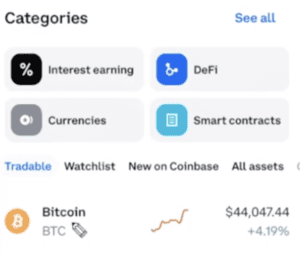
To find your Coinbase wallet address, use the steps below:

You have now copied your Coinbase wallet for Bitcoin.
In order to send Bitcoin from Cash App to Coinbase, you will need to verify your account.
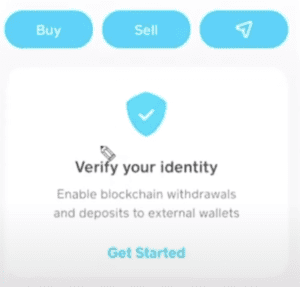
This entails taking a photo of the front and back of your government issued ID.
As mentioned before, Bitcoin is the only crypto asset supported by Cash App.
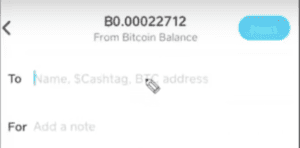
Here is how to send Bitcoin to another wallet, such as Coinbase, from Cash App:
Based on the speed you choose, the fees associated with the transfer vary.
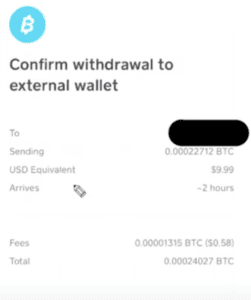
If you aren't in a hurry, the slower option will be more cost effective.