





In today's digital age, transferring money between bank accounts has become easier than ever before.
If you're looking to transfer funds from your Chase Bank account to your Chime account, it can be done seamlessly using the services provided by Plaid.
This will require you to add Chase Bank as an external account within Chime - also done via Plaid.
In this article, we'll guide you through the process of linking your Chase account with your Chime account and transferring money effortlessly.
Robinhood is a popular "all-in-one" investing app.
While they are most well-known for their commission free stock trading, they've recently shaken up the Retirement Investing World too.
Introducing Robinhood Retirement; home of the biggest IRA match on the market.
Here's what you need to know:
And don't worry, this comes with a Portfolio Builder Tool. You don't have to construct your investment portfolio from scratch if you don't want to.
Lastly, you'll even get a free stock worth up to $200 when you open a new Robinhood account using our link.

First of all, you will need a Chime account (as well as a Chase account).
Log in to your Chime account using your username and password.
If you haven't registered for a Chime account yet, you'll need to create one before proceeding.
Once you're logged in, navigate to the "Move Money" section.
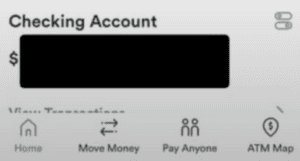
This is found at the bottom of the app. Click on this.
Within the "Move Money" section, locate and select the "Transfer from other banks" option.
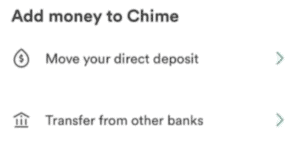
This will initiate the process of linking your external account with your Chime Checking Account via Plaid.
At this stage, you'll be prompted to enter the login credentials for your Chase account via Plaid.
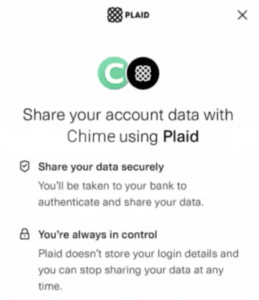
This is to establish a secure connection between Chime and Chase. Rest assured, that this information is encrypted and handled securely.
Now, you can transfer money from this newly linked external account (Chase Bank) to your Chime account.
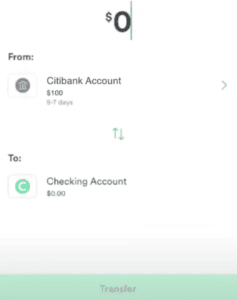
This step enables you to transfer funds from your Chase account to your Chime account seamlessly.