



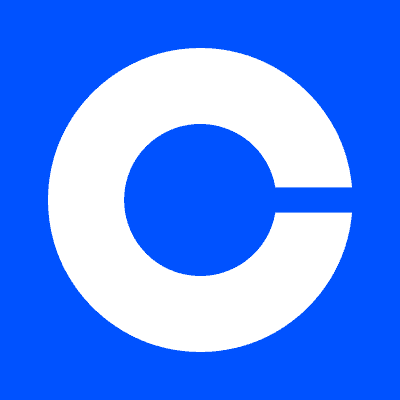

Ever considered transferring your crypto from Coinbase to Robinhood, but unsure how to do it?
You're in good company.
This article provides an easy guide on how to transfer crypto from Coinbase to Robinhood, detailing every step for a smooth and secure transaction.
New to the world of Crypto? Check out my full Coinbase tutorial below!
Robinhood is a popular "all-in-one" investing app.
While they are most well-known for their commission free stock trading, they've recently shaken up the Retirement Investing World too.
Introducing Robinhood Retirement; home of the biggest IRA match on the market.
Here's what you need to know:
And don't worry, this comes with a Portfolio Builder Tool. You don't have to construct your investment portfolio from scratch if you don't want to.
Lastly, you'll even get a free stock worth up to $200 when you open a new Robinhood account using our link.

First, you will need to open a Robinhood account.
Use the button above to get a completely free stock when you sign up!
Enabling the new wallet requires verifying your identity through a photo of your passport or driver's license and setting up 2 factor authentication with your email, phone number, or authenticator app.
You can complete this process by going to your Robinhood app and following the prompts in settings.
When sending crypto from Coinbase to Robinhood, we need to locate the correct Robinhood wallet address. Each crypto has a unique address.
For example, if you want to send Bitcoin, you must use a Bitcoin address.
Use these steps to locate your Robinhood crypto addresses:

With the wallet address from Robinhood copied, you are ready to send.
Follow these steps in the Coinbase app:
Transfer times can vary based on network congestion, generally taking no more than 5 minutes for ERC-20 coins.
After initiating, you will receive notifications from both platforms confirming the transaction.