



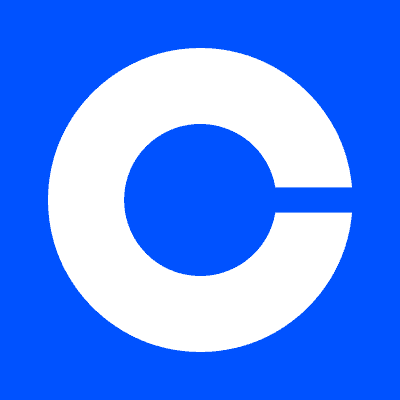

Webull continues to simplify cryptocurrency trading and custody through its latest platform improvements in 2025.
With a minimum trading amount of just $1, users can easily buy, sell, and now transfer a wider variety of digital currencies beyond Bitcoin, Litecoin, and Bitcoin Cash — including Ethereum and others — thanks to the recent partnership with Coinbase powering Webull Pay.
If you're currently using Coinbase and looking to send some or all of your crypto assets over to Webull, this updated guide covers the latest steps and features to help you transfer your crypto in 2025.
Here is the updated process to successfully make the transfer from Coinbase to Webull Pay, reflecting the newest platform capabilities and enhancements.
New to cryptocurrencies or Coinbase? Check out my full Coinbase tutorial below!

To begin, open a Webull account if you haven't already. Webull continues to offer free stocks as a welcome incentive for new users.
New eligible Webull customers who make an initial deposit of any amount into their brokerage account will receive free fractional shares. Currently, upon deposit, you could receive up to 6 fractional shares, with values typically ranging from approximately $3 to $3,000 per share, though most users receive shares on the lower end of this range.
After opening your account, you will want to enable Webull Pay, the new dedicated crypto platform integrated with Coinbase’s infrastructure as of mid-2025. Webull Pay offers advanced crypto trading, custody, staking, and USDC stablecoin capabilities through a secure and compliant system.
Unlike Webull’s older crypto services, Webull Pay provides enhanced security, deeper liquidity, and simplified transfers powered by Coinbase technology.
New to Webull? Check out my full tutorial below covering both brokerage and Webull Pay crypto features!
In 2025, Webull’s Crypto Transfer Beta has evolved into the comprehensive Webull Pay platform. Powered directly by Coinbase’s institutional-grade custody and trading infrastructure, Webull Pay provides a seamless and secure solution for managing cryptocurrency holdings including transfers between Coinbase and Webull.
Webull Pay currently supports transfers for a broader range of cryptocurrencies than before, including Bitcoin, Litecoin, Bitcoin Cash, Ethereum, and other popular coins. Thanks to its Coinbase Crypto-as-a-Service (CaaS) partnership, the platform offers access to deep liquidity and more trading options within the Webull app.
To locate your wallet addresses in Webull Pay:
Make sure to copy the entire correct wallet address for the exact cryptocurrency and blockchain network before initiating a transfer from Coinbase.
With Webull Pay, you can now transfer not only Bitcoin, Litecoin, and Bitcoin Cash but also Ethereum and other supported cryptocurrencies from Coinbase directly.
Here’s a concise step-by-step to send crypto from Coinbase:
For example, if sending Ethereum, send it from your Coinbase Ethereum wallet to your Webull Pay Ethereum wallet on the Ethereum network only.
Important: Never send a coin to a wallet address of a different cryptocurrency or on an unsupported network; doing so could result in permanent loss of funds.
Transaction completion speed depends on the blockchain network; plan accordingly.
Continue to stay updated with new crypto features on Webull Pay as the platform expands its coin offerings and improves transfer experiences.