



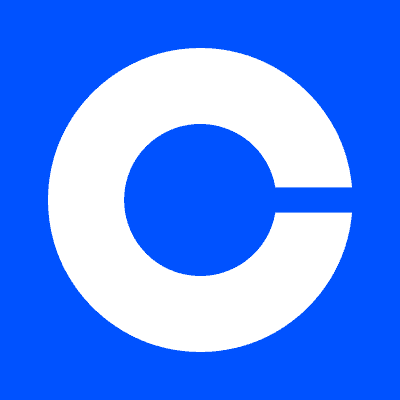

Coinbase offers a user friendly app for buying, storing and selling major cryptocurrencies
Uphold is one of these newer crypto exchanges available today.
We will show you how to transfer crypto from Coinbase over to Uphold - step by step.
New to the world of Crypto? Check out my full Coinbase tutorial below!
Robinhood is a popular "all-in-one" investing app.
While they are most well-known for their commission free stock trading, they've recently shaken up the Retirement Investing World too.
Introducing Robinhood Retirement; home of the biggest IRA match on the market.
Here's what you need to know:
And don't worry, this comes with a Portfolio Builder Tool. You don't have to construct your investment portfolio from scratch if you don't want to.
Lastly, you'll even get a free stock worth up to $200 when you open a new Robinhood account using our link.
The first step is to create an Uphold account. This will require you to supply and verify some personal information.
From here, you will need to verify your account with a photo ID in order to send/receive cryptocurrencies.

Now we have to copy your Uphold wallet address so we can send your crypto to the right place.
Depending on what type of crypto you want to send over from Coinbase (ex. Bitcoin) you want to find that corresponding wallet within Uphold (ex. Bitcoin Wallet).
Log into Uphold, and follow these steps:
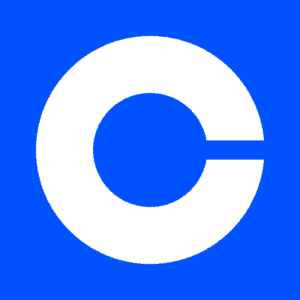
Finally, with your Uphold address copied, log into Coinbase and make a withdrawal:
Be sure to consider any fees before making the transfer, which can be viewed before confirming your transaction.