




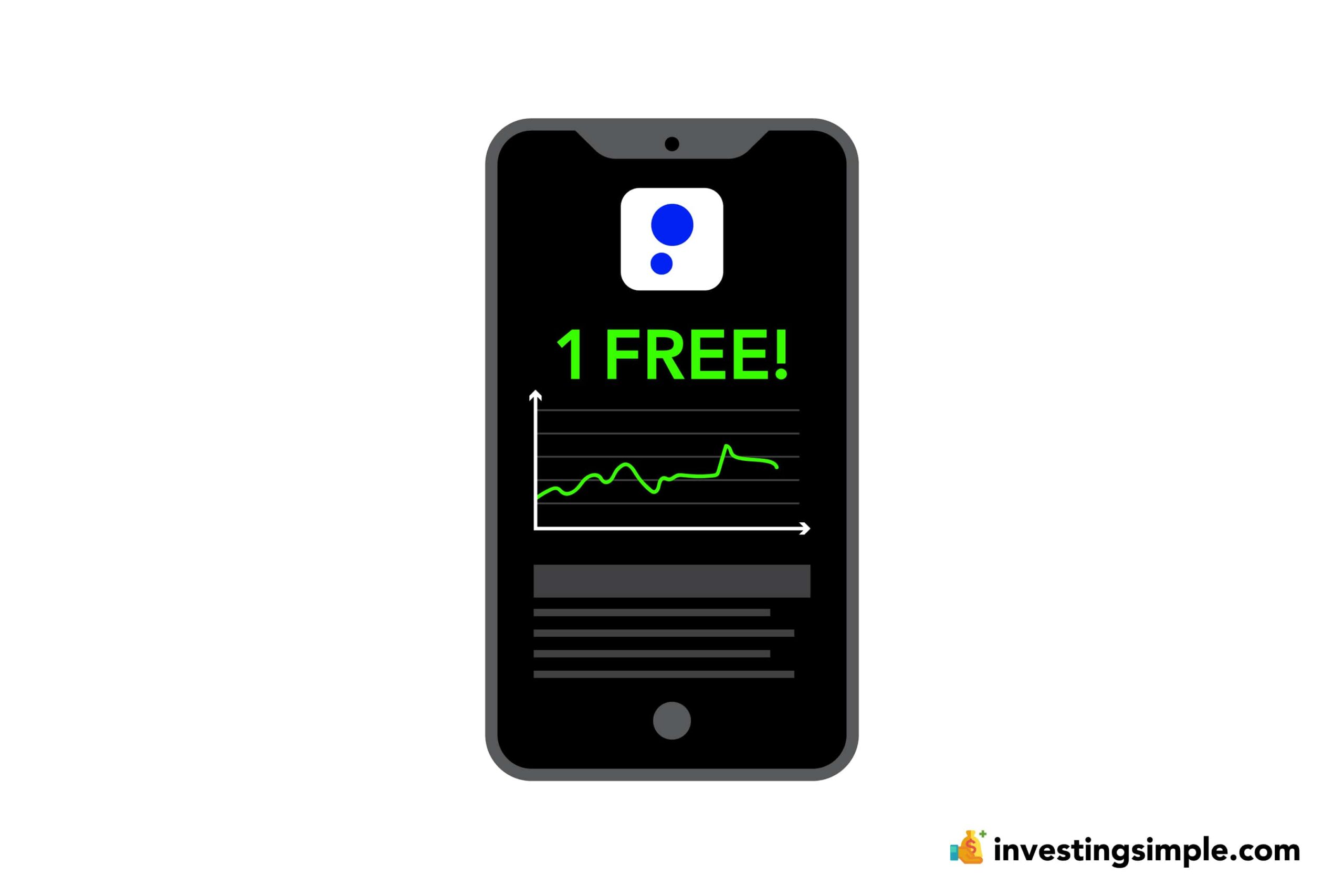
Public is a popular social investing app that allows you to follow others and even see what they are investing in, among other things.
This verified approach to investing adds a lot of transparency to the traditional investment realm.
Public's New Member Reward Program offers a simple and enticing opportunity for new users to start their investment journey with a little extra in their pockets.
Here's a quick rundown of how it works.
Keep on reading, or watch our video below on the topic.
First things first, you'll need to sign up for Public, the social investing app. It's a platform that allows you to invest in stocks, ETFs, and even cryptocurrencies.
Sign up for Public with the button below to get a free $10 reward slice!
Keep on reading if you want to learn more about the promotion.
In order to earn the free reward slice, you have to complete these simple steps:
Once you've deposited the required amount, you can claim your reward by clicking on the button located at the top right of your home screen.
However, it's important to remember that the cash value of your reward cannot be withdrawn for 90 days after claiming it.
You have the power to choose your reward from a selection of designated stocks, ETFs, and crypto assets. These selections are carefully curated from Public Investing's inventory of settled shares.
They include the top 50 most popular stocks on the Public app and crypto assets that meet specific criteria.
If you are looking for other promotions, check out our list of the best free stock promotions here, updated monthly!