





Robinhood is a newer commission free stock trading app.
E*TRADE is one of the most well known brokerages out there today.
If you're looking to transfer your assets from Robinhood over to E*TRADE, here are step by step instructions on how to do so.
Check out my video on how to transfer your brokerage account below, let's dive in!
Robinhood is a popular "all-in-one" investing app.
While they are most well-known for their commission free stock trading, they've recently shaken up the Retirement Investing World too.
Introducing Robinhood Retirement; home of the biggest IRA match on the market.
Here's what you need to know:
And don't worry, this comes with a Portfolio Builder Tool. You don't have to construct your investment portfolio from scratch if you don't want to.
Lastly, you'll even get a free stock worth up to $200 when you open a new Robinhood account using our link.
When you transfer stocks or cash from Robinhood to an outside brokerage such as E*TRADE, Robinhood will charge you a $100 fee (whether you are doing a full or partial transfer of your account).
This will be debited from your Robinhood account’s available cash balance.
Robinhood Financial (RHF) and Robinhood Crypto (RHC) are separate entities.
RHF facilitates equities and options trading, while RHC supports cryptocurrency trading. Securities held in your RHF account can be transferred to other brokerages through ACATS, but the same does not apply to crypto holdings.
Understand that crypto holdings with Robinhood Crypto cannot be transferred to other brokerages.
If you initiate a full ACATS transfer, any crypto holdings will be automatically liquidated, and the cash proceeds will be transferred to the outside brokerage.
There is some information needed from Robinhood as well. The most crucial is your account number at Robinhood.
You can find this information in your Robinhood mobile app:
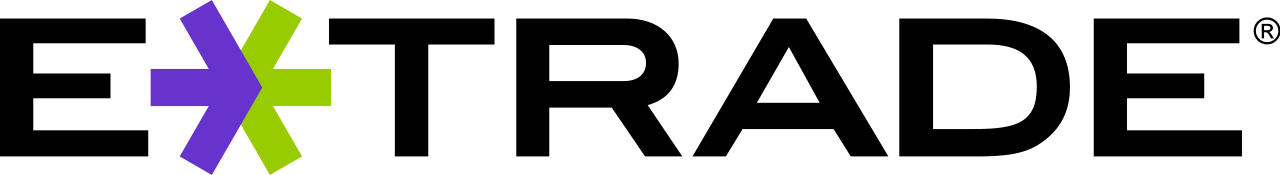
The first step is to open an E*TRADE account if you don’t already have one.
Then, log on with your user ID and password.
There’s a simple Transfer An Account Feature for the quickest way. It will guide you step-by-step through the process and ask you for your Robinhood account number.