




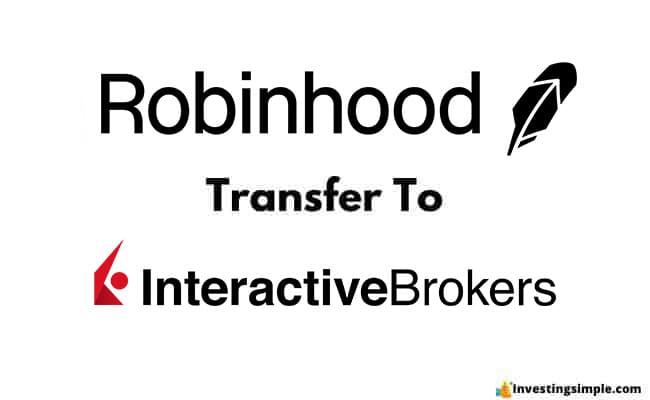
Interactive Brokers is a popular online brokerage platform known for its robust trading tools and global reach.
In this article, we'll walk you through the process of transferring your assets from Robinhood to Interactive Brokers.
It's important to note that Robinhood charges a $100 fee for full or partial ACATs (Automated Customer Account Transfer Service) transfers.
You will need to cover this fee as part of the transfer process. Be prepared to have the necessary funds available in your account.
Check out my video on how to transfer your brokerage account below, let's dive in!

Interactive Brokers is a popular brokerage firm known for its advanced trading tools, a wide range of investment products, and competitive fees.
Whether you're an experienced trader or a novice investor, Interactive Brokers offers a platform with many options.
Learn more about Interactive Brokers here!
Robinhood is a popular "all-in-one" investing app.
While they are most well-known for their commission free stock trading, they've recently shaken up the Retirement Investing World too.
Introducing Robinhood Retirement; home of the biggest IRA match on the market.
Here's what you need to know:
And don't worry, this comes with a Portfolio Builder Tool. You don't have to construct your investment portfolio from scratch if you don't want to.
Lastly, you'll even get a free stock worth up to $200 when you open a new Robinhood account using our link.
If you don't already have an Interactive Brokers account, the first step is to open one.
Visit the Interactive Brokers website and follow their account opening process, which typically includes providing personal information.
In the dropdown menu that appears under "Transfer & Pay," select "Transfer Positions."
This is the option you'll use to initiate the transfer of your assets from Robinhood.
In the next window, you'll see a list of popular brokers.
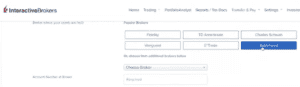
If you don't find Robinhood listed, use the drop-down menu to access more options.
You will need to provide your Robinhood account number, which can be found on your Robinhood account statements.
It's essential to review this information carefully. You'll need to provide consent for the transfer and authorize Interactive Brokers to initiate the process on your behalf.
Ensure that you carefully read and understand the terms and conditions of the transfer.
Once you've completed all the necessary steps and consented to the transfer, Interactive Brokers will initiate the process.
You can monitor the progress of your transfer through your Interactive Brokers account.