




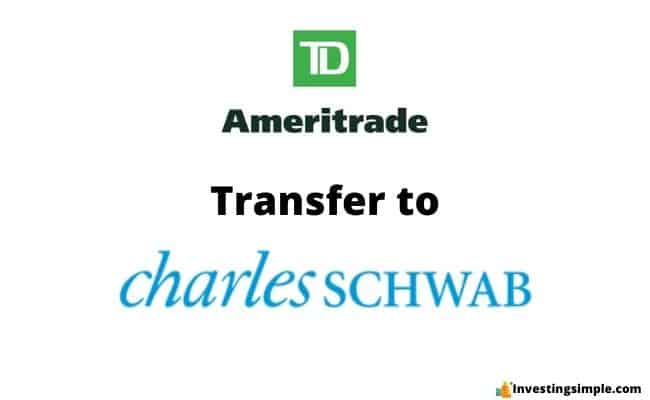
In a significant move that has been in the works since 2019, The Charles Schwab Corporation acquired TD Ameritrade and its related businesses.
As the Transition Date approaches, it's important to understand the process of transferring your TD Ameritrade account to Charles Schwab and what this change means for you as an investor.
Check out my video on how to transfer your brokerage account below, let's dive in!
The Transition Date is set for September 5, 2023.
On this date, your TD Ameritrade account will be transferred to Charles Schwab, marking the point at which Charles Schwab will become the custodian of your account. Importantly, this transition will occur automatically and securely, and you won't be required to pay any fees for the transfer.
The process begins on Friday, September 1, 2023, after the market closes. Over the weekend, your assets will be seamlessly moved from TD Ameritrade to Charles Schwab.
By Tuesday, September 5, 2023, you'll be able to access your new Schwab account and perform transactions
Robinhood is a popular "all-in-one" investing app.
While they are most well-known for their commission free stock trading, they've recently shaken up the Retirement Investing World too.
Introducing Robinhood Retirement; home of the biggest IRA match on the market.
Here's what you need to know:
And don't worry, this comes with a Portfolio Builder Tool. You don't have to construct your investment portfolio from scratch if you don't want to.
Lastly, you'll even get a free stock worth up to $200 when you open a new Robinhood account using our link.