





If you're looking to move your investments from TradeStation to Interactive Brokers, you've come to the right place.
Whatever your reason is for making the switch, transferring your assets from one brokerage to another can be a seamless process if done correctly.
It's important to note that TradeStation charges a fee for outgoing ACAT (Automated Customer Account Transfer) transfers.
This fee amounts to $125.
Be sure to review and confirm the associated costs for transferring your assets from TradeStation to Interactive Brokers.
Check out my video on how to transfer your brokerage account below, let's dive in!

Interactive Brokers is a popular brokerage firm known for its advanced trading tools, a wide range of investment products, and competitive fees.
Whether you're an experienced trader or a novice investor, Interactive Brokers offers a platform with many options.
Learn more about Interactive Brokers here!
Robinhood is a popular "all-in-one" investing app.
While they are most well-known for their commission free stock trading, they've recently shaken up the Retirement Investing World too.
Introducing Robinhood Retirement; home of the biggest IRA match on the market.
Here's what you need to know:
And don't worry, this comes with a Portfolio Builder Tool. You don't have to construct your investment portfolio from scratch if you don't want to.
Lastly, you'll even get a free stock worth up to $200 when you open a new Robinhood account using our link.
One of the key benefits of transferring assets between brokerage accounts is the ability to move your investments without liquidating them, thereby avoiding potential tax consequences and market timing risks.
Here's a step-by-step guide on how to transfer your assets from TradeStation to Interactive Brokers while keeping your existing positions.
If you don't already have an Interactive Brokers account, the first step is to open one.
Visit the Interactive Brokers website and follow their account opening process, which typically includes providing personal information.
In the dropdown menu that appears under "Transfer & Pay," select "Transfer Positions."
This is the option you'll use to initiate the transfer of your assets from TradeStation.
In the next window, you'll see a list of popular brokers.
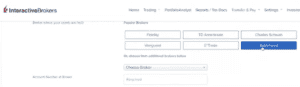
If you don't find TradeStation listed, use the drop-down menu to access more options.

To initiate the transfer, you'll need to provide your TradeStation account number.
You can typically find this information on your TradeStation account statements or within your TradeStation account dashboard.
Once you've entered your TradeStation account number and reviewed the associated fees, follow the on-screen prompts to complete the transfer request.
Interactive Brokers will guide you through the process and provide any additional information or documentation required.