




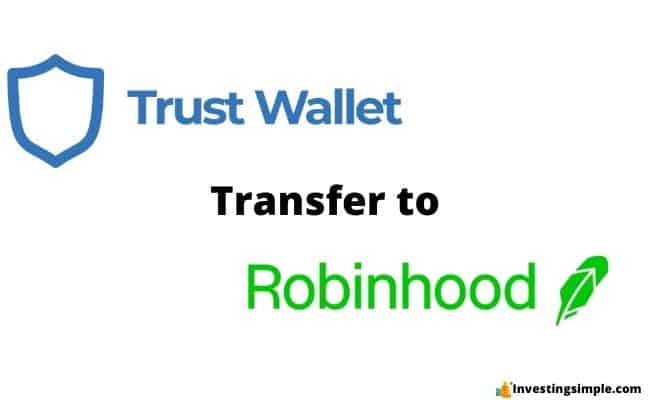
In this article, we cover the steps required to transfer crypto from Trust Wallet to Robinhood.
Trust Wallet is a crypto wallet app that supports a wide range of cryptocurrencies.
Robinhood, on the other hand, offers a wide range of financial products from an investing account to crypto investing and even retirement accounts.
If you're looking to move your assets from Trust Wallet to Robinhood, you'll need to set up a Robinhood Crypto Wallet.
Let's dive in!
New to the world of Crypto? Check out my full Coinbase tutorial below!
Robinhood is a popular "all-in-one" investing app.
While they are most well-known for their commission free stock trading, they've recently shaken up the Retirement Investing World too.
Introducing Robinhood Retirement; home of the biggest IRA match on the market.
Here's what you need to know:
And don't worry, this comes with a Portfolio Builder Tool. You don't have to construct your investment portfolio from scratch if you don't want to.
Lastly, you'll even get a free stock worth up to $200 when you open a new Robinhood account using our link.
First, you will need to open a Robinhood account if you do not already have one.
Use the button above to get a completely free stock when you sign up!
In order to set up your new wallet, you will need to verify email as well as your identity with a picture of your license.
You will also need to download an authenticator app.
Robinhood will provide you with step by step instruction within the app on how to create your wallet, or you can import an existing crypto wallet.
If you have your passkey phrase handy for your Trust Wallet, you can enter it - but keep in mind, Robinhood only supports a small handful of cryptos.
If you own cryptos in your Trust Wallet that are not supported by Robinhood, this is not a recommended method.
In this case, that location is going to be a crypto wallet from Robinhood.
Each crypto has a specific wallet, and each wallet has a specific address. If you want to send Bitcoin for example, then you need to ensure you are using the Bitcoin wallet.
Make sure you double check all of these details to ensure you don't lose your assets!
This address can be found in Robinhood quickly and easily:
This process is pretty straightforward:
Don't forget to grab your free stock worth up to $200 from Robinhood today!