



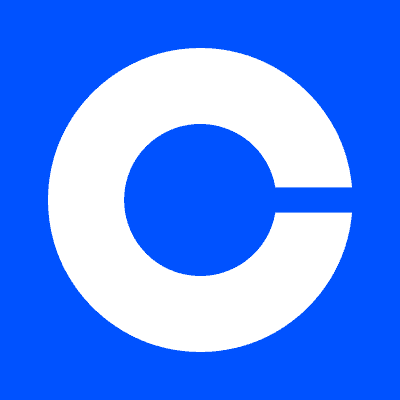
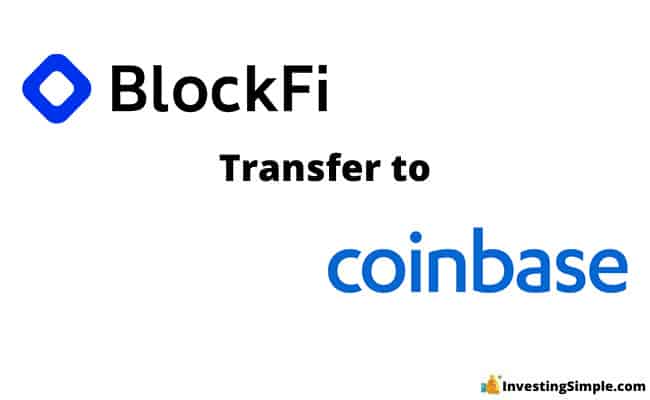
On November 11th 2022, BlockFi suspended withdrawals from the platform and discouraged new user deposits. This guide was written prior to the suspension. Please refer to the official BlockFi website for more information.
If you currently have crypto assets with BlockFi and are looking to transfer them over to Coinbase, the process is very simple and straightforward.
Whatever your reason is for making the switch, we will show you how to transfer crypto from BlockFi to Coinbase step by step!
New to the world of Crypto? Check out my full Coinbase tutorial below!
Robinhood is a popular "all-in-one" investing app.
While they are most well-known for their commission free stock trading, they've recently shaken up the Retirement Investing World too.
Introducing Robinhood Retirement; home of the biggest IRA match on the market.
Here's what you need to know:
And don't worry, this comes with a Portfolio Builder Tool. You don't have to construct your investment portfolio from scratch if you don't want to.
Lastly, you'll even get a free stock worth up to $200 when you open a new Robinhood account using our link.
The first step is to open a new Coinbase account if you don't have one already.

With Coinbase, users can easily buy, sell, transfer, and store crypto.
Coinbase allows users to store coins for free on the platform, however they do collect fees on crypto transactions. This fee ranges based on the size of the transaction.
You are able to trade over 100 different cryptocurrencies over on Coinbase, with new additions every few weeks.
In order to send or receive crypto, you will need to verify your Coinbase account.
This verification is done through uploading a copy of your driver's license or other state issued ID:
If the images are clear and match your information on file, your account should be verified in minutes.
In order to transfer crypto out of BlockFi, you will need an address to send the crypto.
Finding this wallet's address in Coinbase is easy:
Keep in mind, BlockFi only offers 1 free withdrawal per month from the interest account. You may want to consolidate all of your crypto together before sending it.

Here are the steps to withdraw crypto from BlockFi:
Be advised that any withdrawal with BlockFi will take one business day and will be processed by 8:00pm on a weekday.