





Robinhood is a new age commission-free stock trading app with a sleek user interface.
Fidelity, on the other hand, is one of the most well known financial institutions in the world.
If you're looking to transfer your brokerage account from Fidelity to Robinhood, here's how.
Check out my video on how to transfer your brokerage account below, let's dive in!
Robinhood allows users to transfer in eligible assets through the Automated Customer Account Transfer Service knowns as ACATS.
The following assets can be transferred over from Fidelity to Robinhood:
Unfortunately, these assets are not supported by Robinhood:

The first step you need to take is setting up your new brokerage account with Robinhood.
If you already have an account with Robinhood, you can move on to the next step.
Use the button above to get a completely free stock when you sign up!

In order to transfer your account from Fidelity to Robinhood, you will need your Fidelity account number.
This is available by logging into your account. After you log in, you will be able to see your account number underneath the title of the account.
For example, if you have an individual brokerage account, you will see your account number underneath "Individual."
Once you have opened a brokerage account with Robinhood, the next step is to initiate the transfer within Robinhood. This is only possible via the Robinhood app, so you will want to download this onto your phone.
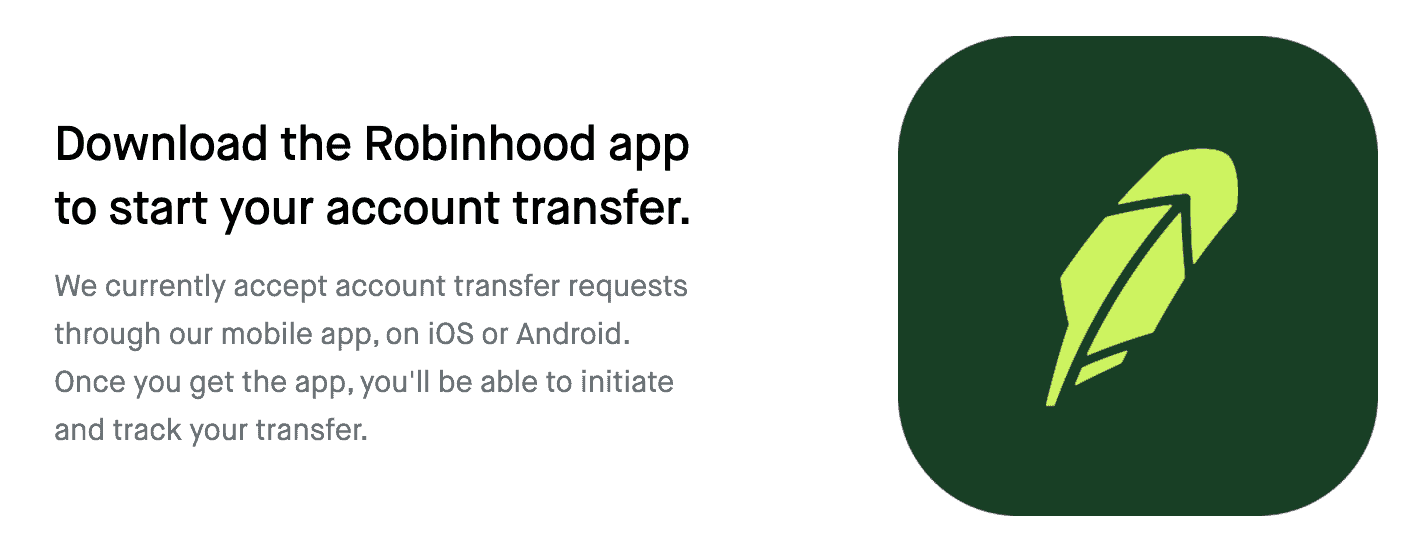
If you already have a Robinhood account, then you can follow the steps below to transfer your account:
Transferring your brokerage account from Fidelity to Robinhood can offer several advantages, especially for investors seeking a streamlined, mobile-first trading experience. Here are some reasons why you might consider making the switch:
Robinhood allows options trading without charging per-contract fees, which can be advantageous for active options traders. In contrast, Fidelity imposes a $0.65 fee per options contract.
Robinhood's platform is designed with a mobile-first approach, catering to investors who prefer managing their portfolios on the go. This design aligns with the growing trend of mobile trading, as more investors seek convenient access to their accounts via smartphones.
Robinhood allows users to buy and sell a range of individual cryptocurrencies directly on its platform, including Bitcoin, Ethereum, and several others such as Solana and Dogecoin.
Fidelity also offers access to cryptocurrency through Fidelity Crypto, but it is currently limited to Bitcoin and Ethereum only. Robinhood supports a broader selection of cryptocurrencies for those looking to diversify beyond the top two.
Robinhood provides competitive margin rates, starting at 6.25% for balances up to $50,000, with rates decreasing as borrowing amounts increase. Fidelity's margin rates are generally higher, even for customers not subscribed to premium services.
Subscribing to Robinhood Gold offers additional features such as larger instant deposits, access to professional research reports, and a 3% matching contribution for IRA accounts. This premium service enhances the trading experience for investors seeking more advanced tools and benefits.
When transferring your brokerage account from Fidelity to Robinhood, it's important to be aware of any associated fees that may apply during the process.
Incoming ACATS Transfer Fee: Robinhood does not charge any fees for incoming ACATS transfers. This means that if you're moving assets from Fidelity to Robinhood, Robinhood will not impose a fee for receiving your assets.
Outgoing ACATS Transfer Fee: Fidelity does not charge a fee for transferring your account out to another brokerage, including Robinhood. This means you can move your assets without incurring additional charges from Fidelity.